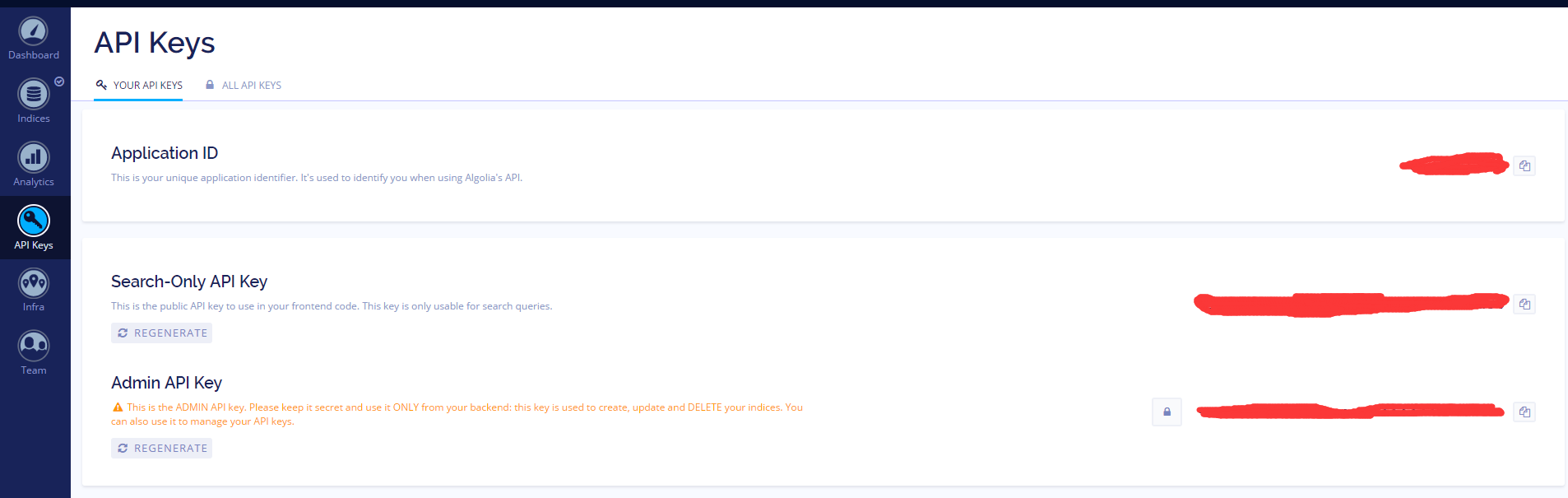注册algolia
可以使用github 和谷歌账号 直接登录(直接跳过新手引导)
新建index
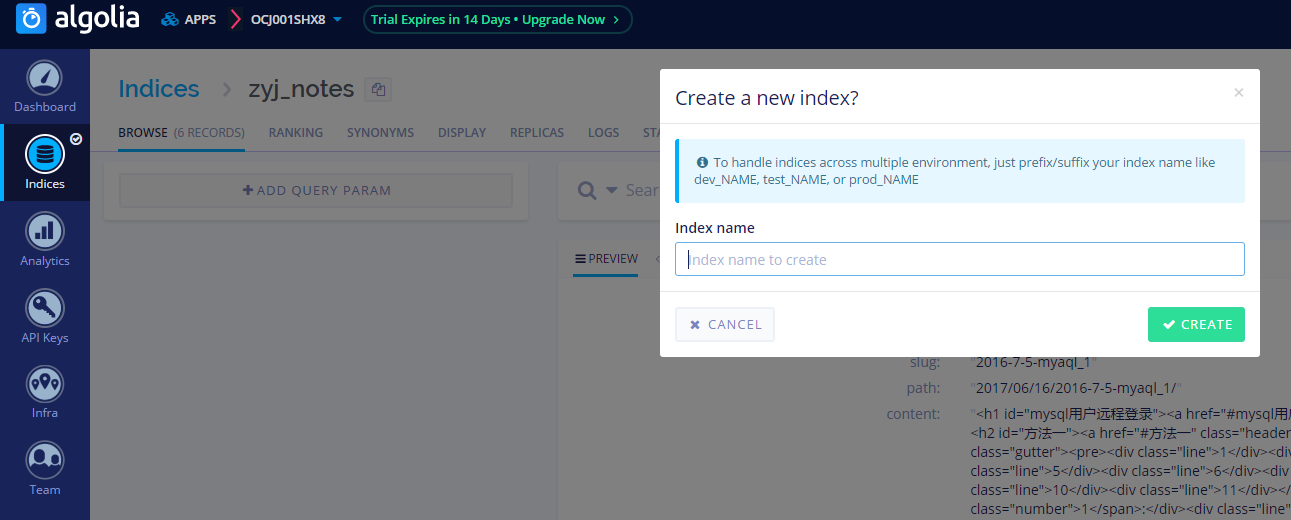
获取key放到站点配置文件里面(不是主题的配置文件)
1 | algolia: |
所有的key都在如下界面获取
安装hexo-algolia扩展
1 | npm install --save hexo-algolia |
注意 theam 5.1版本以后要使用如下命令
1 | npm install hexo-algolia@0.2.0 |
更新index(在项目目录下)
1 | hexo algolia |
项目集成
更改主题配置文件
1 | # Algolia Search |
将
enable改为true即可,根据需要你可以调整 labels 中的文本。